WHERE TO GO FROM HERE
Merit was built from the ground up to be approachable to all types of users. Whether you are new to digital currency, a longtime enthusiast, or a software developer, you’ll be up and running in minutes.
Get started with Merit right now, using cross-platform desktop web client.
 Get Web Wallet
Get Web Wallet
Select your operating system and download the Merit Desktop Wallet.

MacOS

Windows

Linux
Download the Wallet. The latest installer for the Mac wallet can be found here: Download Latest.
Copy to Applications. Simply copy the Merit Lightwallet to your applications folder.
Authorize the Application to Run.Merit is still waiting for approval from Apple to be listed in the Apple desktop App Store. Until approved, the Merit Lightwallet is a self-published app, which requires explicit approval to run.
Enter an Invite Code. Enter the invitation code provided to you by a friend, contact, or colleague.
Wait until Confirmed. The friend who invited you must confirm the invitation. Feel free to nudge them.
Get Going. You are in! Now you can start to send, share, and even mine Merit!
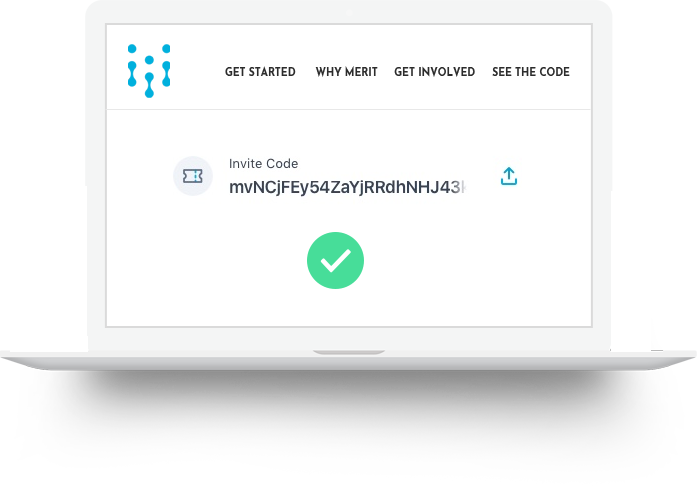
Download the Wallet. The latest installer for the Windows wallet can be found here: Download Latest.
Run the Installer. Simply double-click the installer, and follow the on-screen instructions.
Launch Merit Lightwallet. Just double-click Merit Lightwallet to launch it.
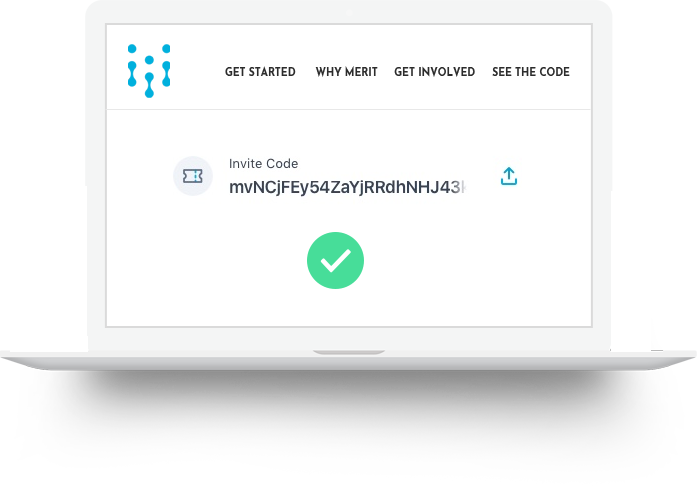
Enter an Invite Code. Enter the invitation code provided to you by a friend, contact, or colleague.
Wait until Confirmed. The friend who invited you must confirm the invitation. Feel free to nudge them.
Get Going. You are in! Now you can start to send, share, and even mine Merit!
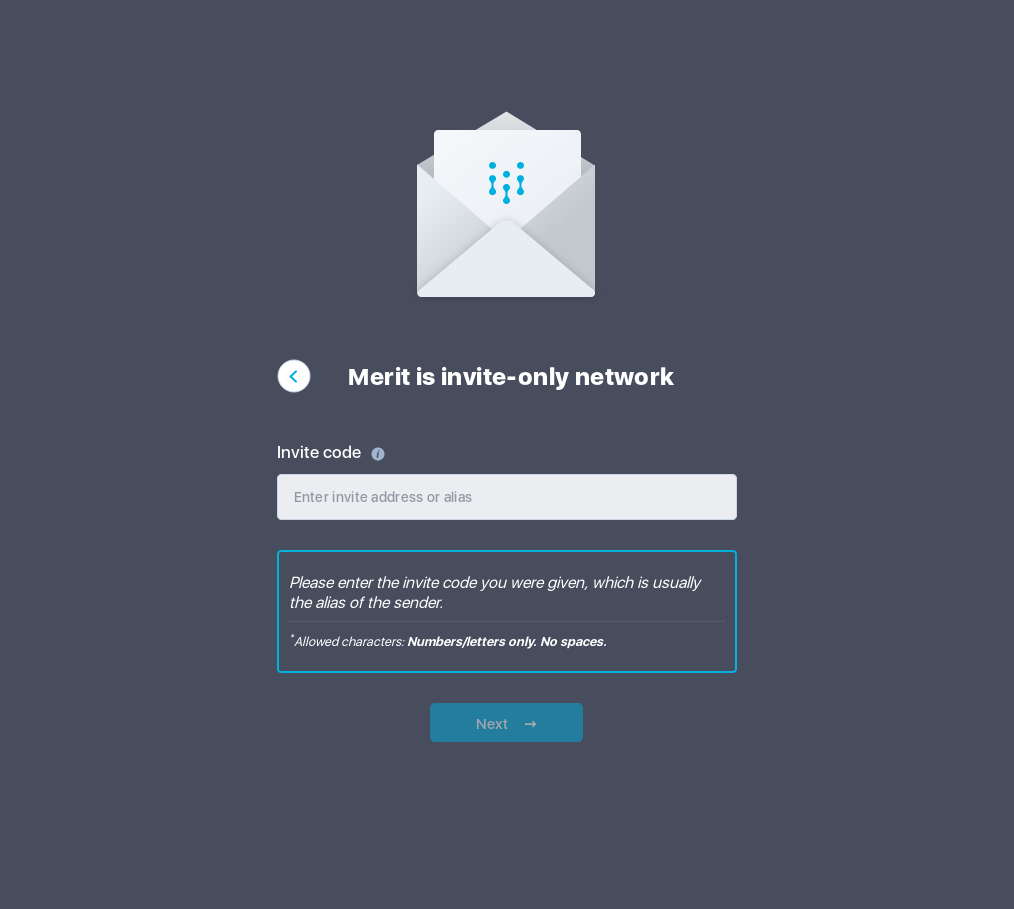
Download the Wallet. The latest installer for Linux wallet can be found here: Download Latest.
Run the Installer. Simply double-click the installer, and follow the on-screen instructions.
Launch Merit Lightwallet. Just double-click Merit Lightwallet to launch it.
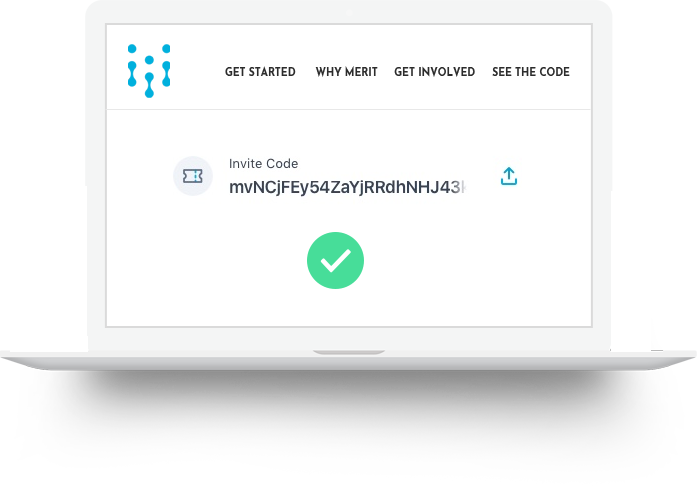
Enter an Invite Code. Enter the invitation code provided to you by a friend, contact, or colleague.
Wait until Confirmed. The friend who invited you must confirm the invitation. Feel free to nudge them.
Get Going. You are in! Now you can start to send, share, and even mine Merit!
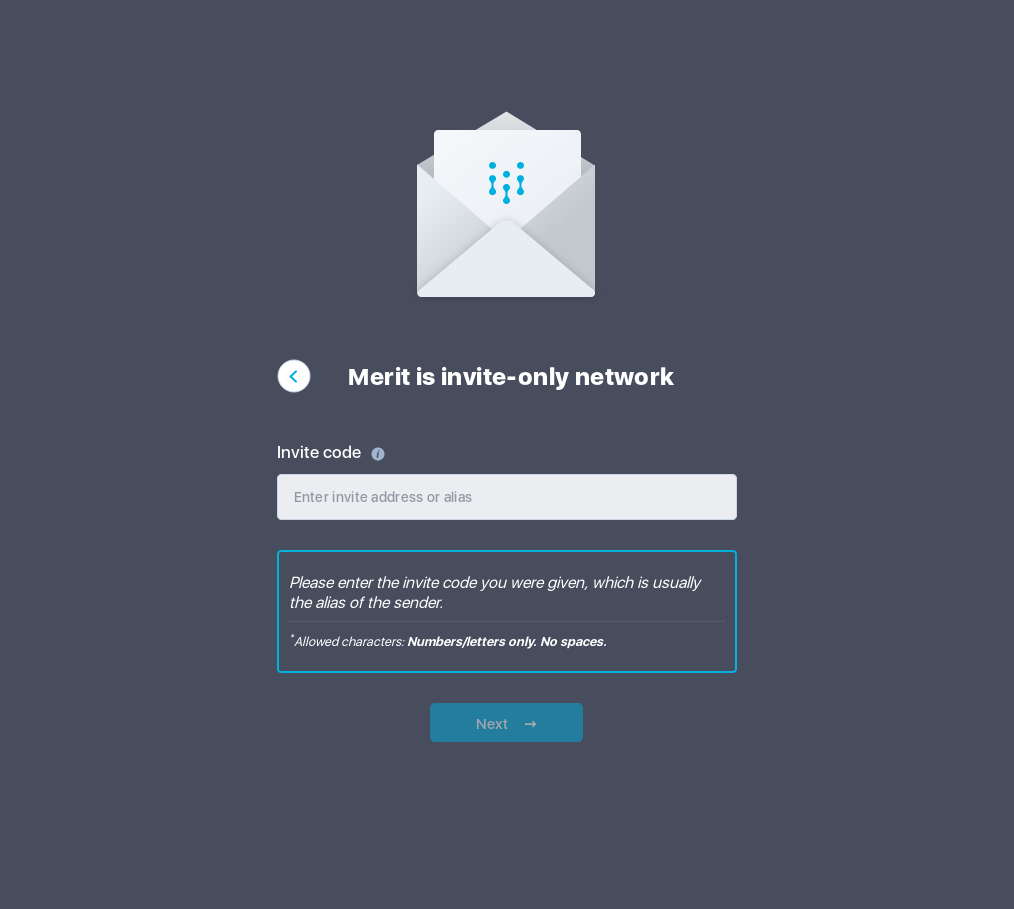
(Fastest to get started. Can be synced to a downloaded app later.)
- or -
Download one of our mobile wallets

Android

IOS
Install the Wallet from the App Store. You can find the latest version of the Merit wallet on the Android App Store here: Merit Mobile.
Run the Wallet. Once the wallet is installed, you can tap to open it on your phone.
Enter an Invite Code. Enter the invitation code provided to you by a friend, contact, or colleague.
Wait until Confirmed. When you enter the Invite code provided to you by a friend, they will receive a notification, and will then be prompted to confirm your invitation. Once you are confirmed, you’ll get a notification within your wallet.
You can install the Merit Wallet using Apple’s TestFlight Merit Mobile is approved Public Beta. Simply go to ourearly access page here..
Run the Wallet. Once the wallet is installed, you can tap to open it on your phone.
Enter an Invite Code. Enter the invitation code provided to you by a friend, contact, or colleague.
Wait until Confirmed. When you enter the Invite code provided to you by a friend, they will receive a notification, and will then be prompted to confirm your invitation. Once you are confirmed, you’ll get a notification within your wallet.
MERIT IS AN INVITE-ONLY NETWORK, AND YOU MUST BE INVITED IN ORDER TO JOIN.
Merit is in this for the long-term, and having a strong community is very important to us. We believe in a controlled-growth model that allows the network to grow safely and effectively. Further, the Growth-mining mining and our burn-proof sending both rely on the invitation functionality of Merit. To learn more, you can read about our thinking behind controlled-growth and how growth mining works.

There are a number of approaches that you might consider to get an invite.

ASK PEOPLE YOU KNOW
The first, and perhaps most effective, way to obtain an invite is to check with the people you know first. A good first port of call are the people you know who are already enthusiastic and knowledgable.
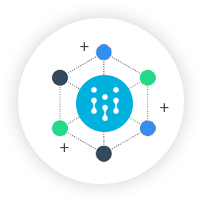
TRY YOUR EXTENDED NETWORK
If no one comes to mind in your immediate network, you might try to reaching out to your broader network. Social networks such as Twitter and Facebook might be effective. Also, professional networks like LinkedIn could be strong candidates.

ENGAGE IN THE MERIT COMMUNITY
A great place to find someone inside the Merit network already is the Merit community. Merit is present in a large number of places, from Discord to our very own forum.
Once you unlock your Merit wallet, you can access all wallet features - from sending Merit to inviting friends.
Sending Merit is easy. Just enter the alias or address of the recipient.
Don’t know if a friend has Merit? No problem! Just select them from your contact list, and you can send them MeritMoney via Email or SMS. They can download a Merit wallet and then claim the Merit.
If you are with friends, you can simply scan their QR code to send them Merit!
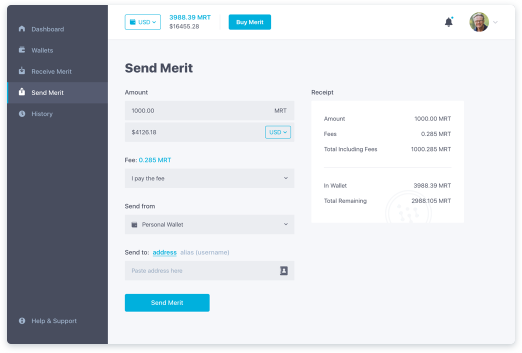
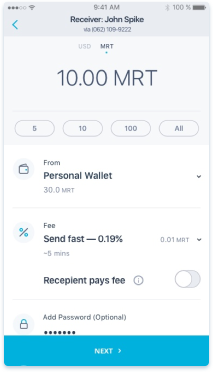

PASSWORD-PROTECTED TRANSACTIONS
With MeritMoney, you can add a password to any transaction for added security.

FAST CONFIRMING TRANSACTIONS
Merit issues a block of transactions every minute. That's ten times faster than the Bitcoin network.

CANCELLABLE TRANSACTIONS
MeritMoney operates like an escrow on the blockchain. So you can cancel a transaction any time up until it has been accepted.
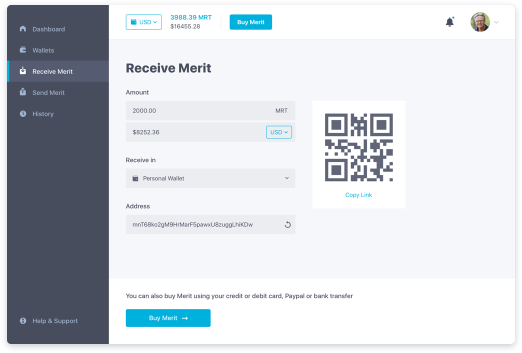
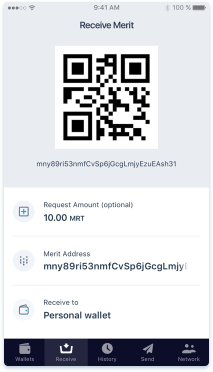
Receiving Merit is a cinch! Merit’s alias feature lets you optionally create a convenient, human-readable, name (like @MeritLover) that anyone can use to send you money.
When with friends, simply use the QR Code feature of the Mobile App. Tap receive, and let a friends scan the QR code, and you are all set. You can even request a specific amount!
Inviting friends to the Merit community is easy. You simply give friends your alias (or address), which doubles as your invite code.
Your friends just enter your alias or address as their “unlock code” when they use the wallet for the first time.
If you send a MeritMoney link to a friend that does not have Merit, your invite code will automatically be entered when they start the app.
When a friend enters your invite code, you will receive a notification and have the opportunity to confirm their invitation.
Since invites are limited, you’ll want to save your invites for the people that you think will be the best stewards and members of the community.
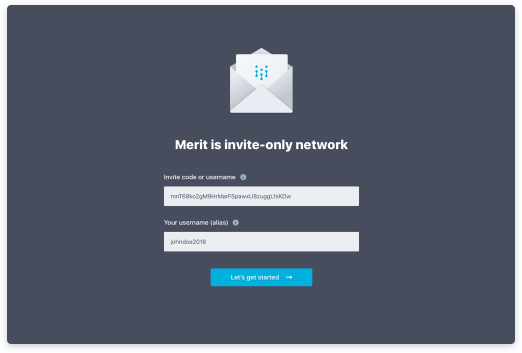
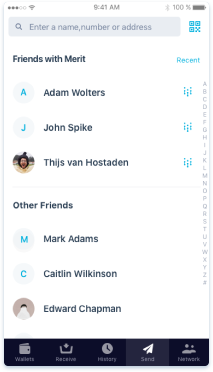
Are you an engineer or technologist that wants to live on the cutting edge? If so, then this section is for you. Dive in and help us make Merit better.

MacOS

Windows

Linux
BUILDING MERIT FROM SOURCE
Instructions for building Merit on Mac OSX are below:
git clone https://github.com/meritlabs/merit
cd merit
./autogen.sh
./configure
make
echo -e "rpcuser=meritrpc\nrpcpassword=$(xxd -l 16 -p /dev/urandom)" > "/Users/${USER}/Library/Application Support/Merit/merit.conf"
chmod 600 "/Users/${USER}/Library/Application Support/Merit/merit.conf"
tail -f $HOME/Library/Application\ Support/Merit/debug.log
Clone the merit source code and then enter the merit directory.
Build merit-core:
Configure and build the headless merit binaries as well as the GUI (if Qt is found).
You can disable the GUI build by passing --without-gui to configure.
You can also create a .dmg that contains the .app bundle (optional):make deploy
Merit Core is now available at ./src/meritd
Before running, it’s recommended you create an RPC configuration file.
The first time you run meritd, it will start downloading the blockchain. This process could take several hours.
You can monitor the download process by looking at the debug.log file
USEFUL COMMANDS:
./src/meritd -daemon # Starts the merit daemon
. ./src/merit-cli --help # Outputs a list of command-line options
. ./src/merit-cli help # Outputs a list of RPC commands when the daemon is running.
BUILDING MERIT FROM SOURCE Windows
Instructions for building Merit on Windows are below:
sudo apt-get install g++-mingw-w64-x86-64
git clone https://github.com/meritlabs/merit
cd merit
./autogen.sh
./configure
make
echo -e "rpcuser=meritrpc\nrpcpassword=$(xxd -l 16 -p /dev/urandom)" > "/Users/${USER}/Library/Application Support/Merit/merit.conf"
chmod 600 "/Users/${USER}/Library/Application Support/Merit/merit.conf"
tail -f $HOME/Library/Application\ Support/Merit/debug.log
Be sure to compile the Windows Subsystem for Linux (WSL). sudo apt-get install g++-mingw-w64-x86-64 Detailed windows build instructions are below.
Clone the merit source code and then enter the merit directory.
Build merit-core:
Configure and build the headless merit binaries as well as the GUI (if Qt is found).
You can disable the GUI build by passing --without-gui to configure.
The first time you run meritd, it will start downloading the blockchain. This process could take several hours.
You can monitor the download process by looking at the debug.log file
USEFUL COMMANDS:
./src/meritd -daemon # Starts the merit daemon
. ./src/merit-cli --help # Outputs a list of command-line options
. ./src/merit-cli help # Outputs a list of RPC commands when the daemon is running.
BUILDING MERIT FROM SOURCE Linux
Instructions for building Merit on LINUX are below:
sudo apt-get install build-essential libtool autotools-dev automake pkg-config libssl-dev libevent-dev bsdmainutils python3
git clone https://github.com/meritlabs/merit
cd merit
./autogen.sh
./configure
make
echo -e "rpcuser=meritrpc\nrpcpassword=$(xxd -l 16 -p /dev/urandom)" > "/Users/${USER}/Library/Application Support/Merit/merit.conf"
chmod 600 "/Users/${USER}/Library/Application Support/Merit/merit.conf"
tail -f $HOME/Library/Application\ Support/Merit/debug.log
Install relevant dependencies. sudo apt-get install build-essential libtool
autotools-dev automake pkg-config libssl-dev
libevent-dev bsdmainutils python3
Clone the merit source code and then enter the merit directory.
Build merit-core:
Configure and build the headless merit binaries as well as the GUI (if Qt is found).
You can disable the GUI build by passing --without-gui to configure.
You can also optionally install the package directly:make install
Merit Core is now available at ./src/meritd
Before running, it’s recommended you create an RPC configuration file.
The first time you run meritd, it will start downloading the blockchain. This process could take several hours.
You can monitor the download process by looking at the debug.log file
USEFUL COMMANDS:
./src/meritd -daemon # Starts the merit daemon
. ./src/merit-cli --help # Outputs a list of command-line options
. ./src/merit-cli help # Outputs a list of RPC commands when the daemon is running.
RUNNING INTO TROUBLE?
Merit core is evolving is evolving fast. The Merit community is here to help. Don’t hesitate to join the conversation (or just lurk).
WHERE TO GO FROM HERE
Once you have the Merit wallet installed, have been invited to the community, and understand the basics, you are ready to go! If you’d like to go even deeper, you can:
Merit is invite-only. You can apply for an invite below and get an answer from the Merit Community in less than 15 minutes.
- or -
Already have an invite? Get one of our easy-to-use wallets below!